Touchscreen
The most efficient way to prepare diets is via the touchscreen interface. This requires touchscreens to be set up at each food prep station. It may be possible to do this with laptop or even a computer + mouse, but it likely less efficient and challenging to keep sanitary.
If you have your diets set up by area, and your foods assigned to specific prep locations, the touchscreen should quickly show you what food prep might look like for that station. The order of the diets is set by the order established for Delivery Containers (Settings > Set up Parks, Areas, and Locaitons), then by species.
Touchscreen shortcuts
- Double-clicking the animal image will show you the animals on that diet.
- Double-clicking the “jump to” field will pop up a window where you can see all of the diets.
- Double-clicking the alligator logo will take to you “Edit Diets” for the displayed diet.
- You can set whether each group diet defaults to the “Bulk” or “Assembly” format in the group setup (Settings > Configure Parks, Areas and Locations > Group Diets tab).
- You can hide prep notes and expand the photo for when you are prepping diets in front of guests (tours, etc.). Click the (intentionally faint) “Public” button in the upper right hand corner.
- If you have animal birthdays set up, a special surprise will let your kitchen staff know so they can choose to celebrate.
- The top and bottom halves of the touchscreen can be swapped left/right to accommodate different touchscreen positions or different handed-ness of kitchen staff.
- The background color will change every time you go to a new Delivery Area as a visual clue
- There is a progress bar at the top so you can track your progress through the “book”
- If you want certain stations to prepare recipes, you can configure the recipes to appear on specific stations in either Settings > Edit Foods > Recipes tab or Settings > Edit Prep Locations > Assign Recipes to Prep Locations.
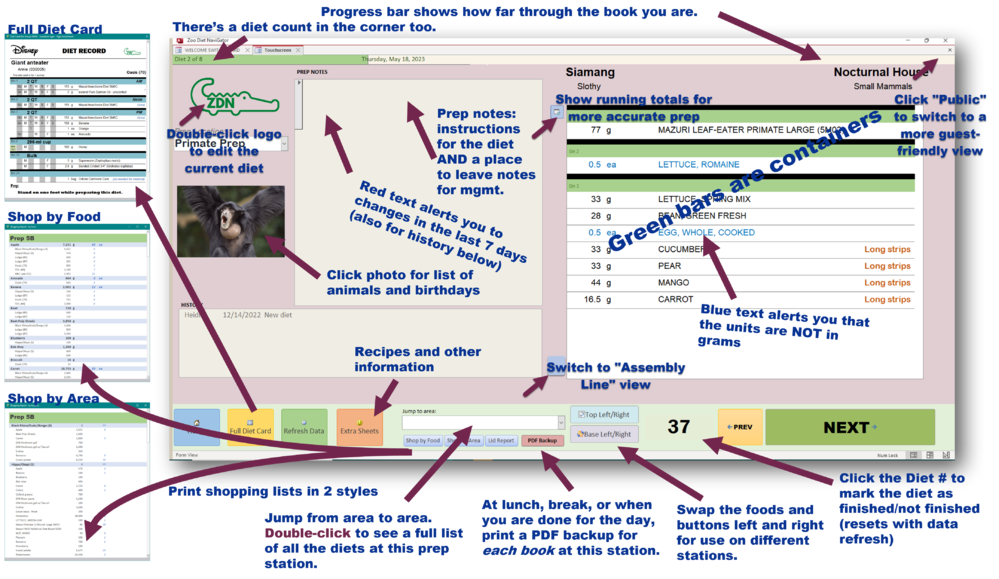

You must be logged in to post a comment.