Search
Technical Requirements & Security
Install & Configure
Create and Edit Diets
Kitchen/Commissary Operations
Nutrient Analysis
Reporting
Best Practices & Examples
Table of Contents
Shortcuts
Updated2024-12-08
Views25
There are many built-in shortcuts throughout ZDN. You can find most of them by double-clicking on things. In general, double-clicking on any drop-down menu will open up the configuration for that list. But other shortcuts will jump to different parts of the program.
Shortcuts video
Touchscreen Shortcut Infographic
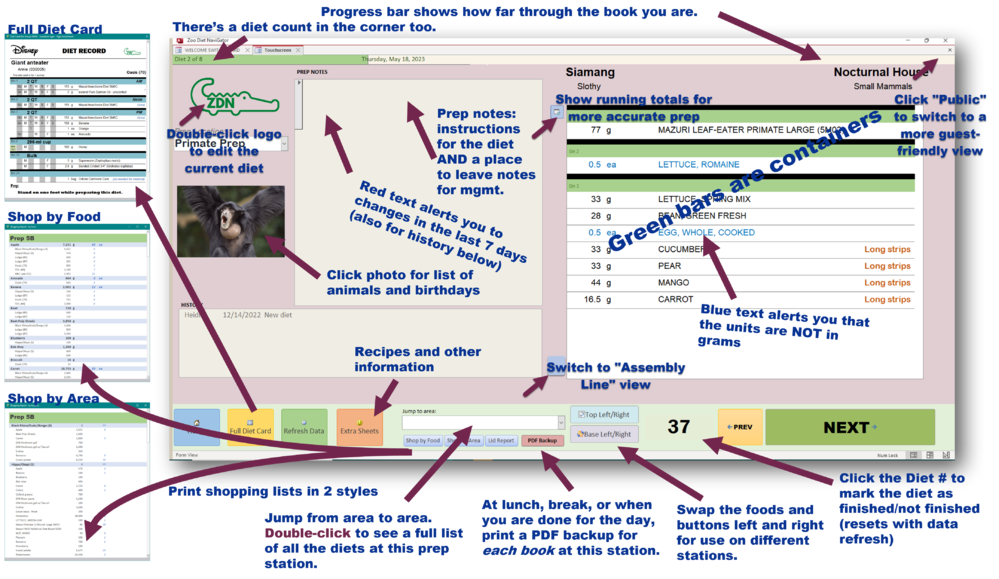
Shortcuts on Edit Diets screen
Double-clicking on drop-down menus will let you configure that menu.
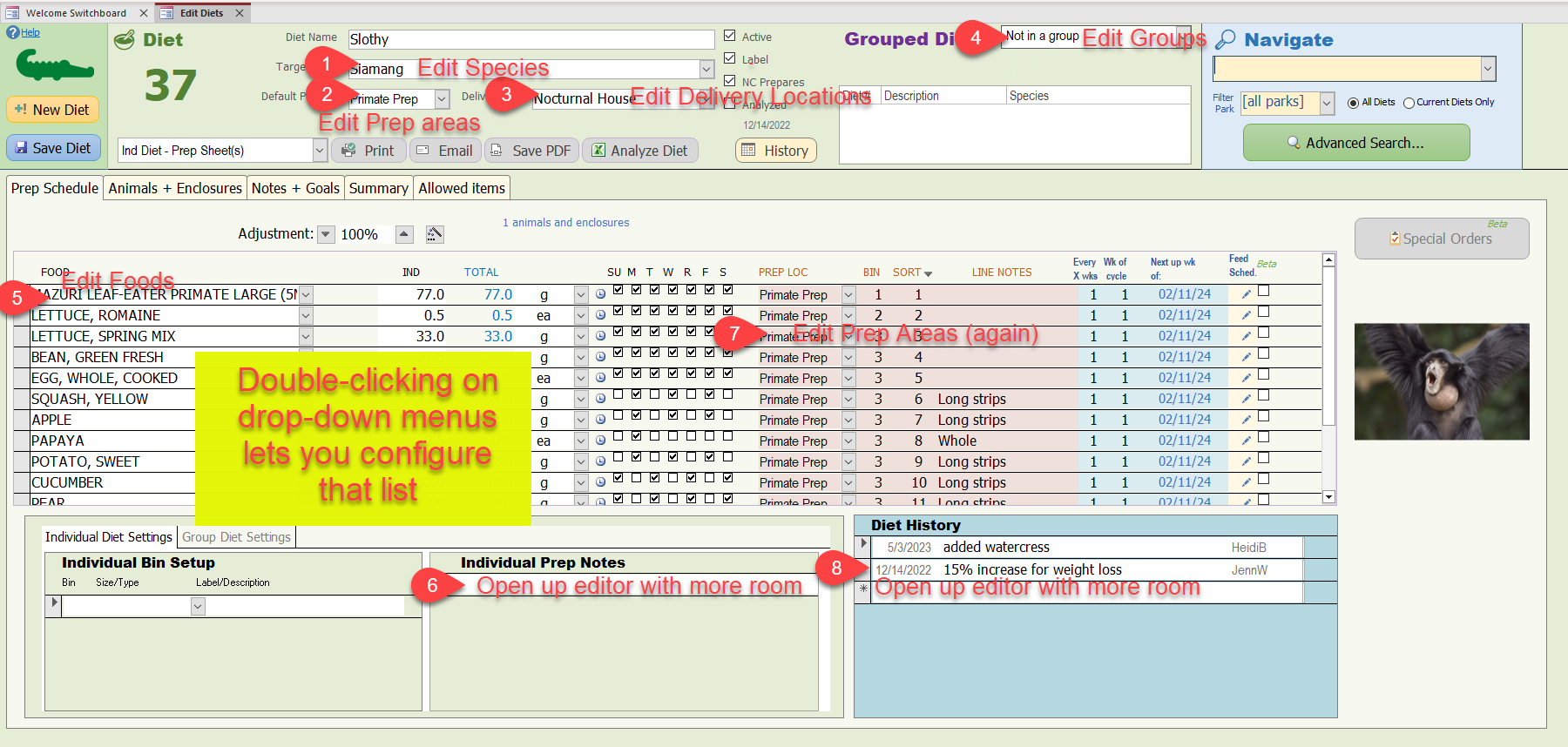
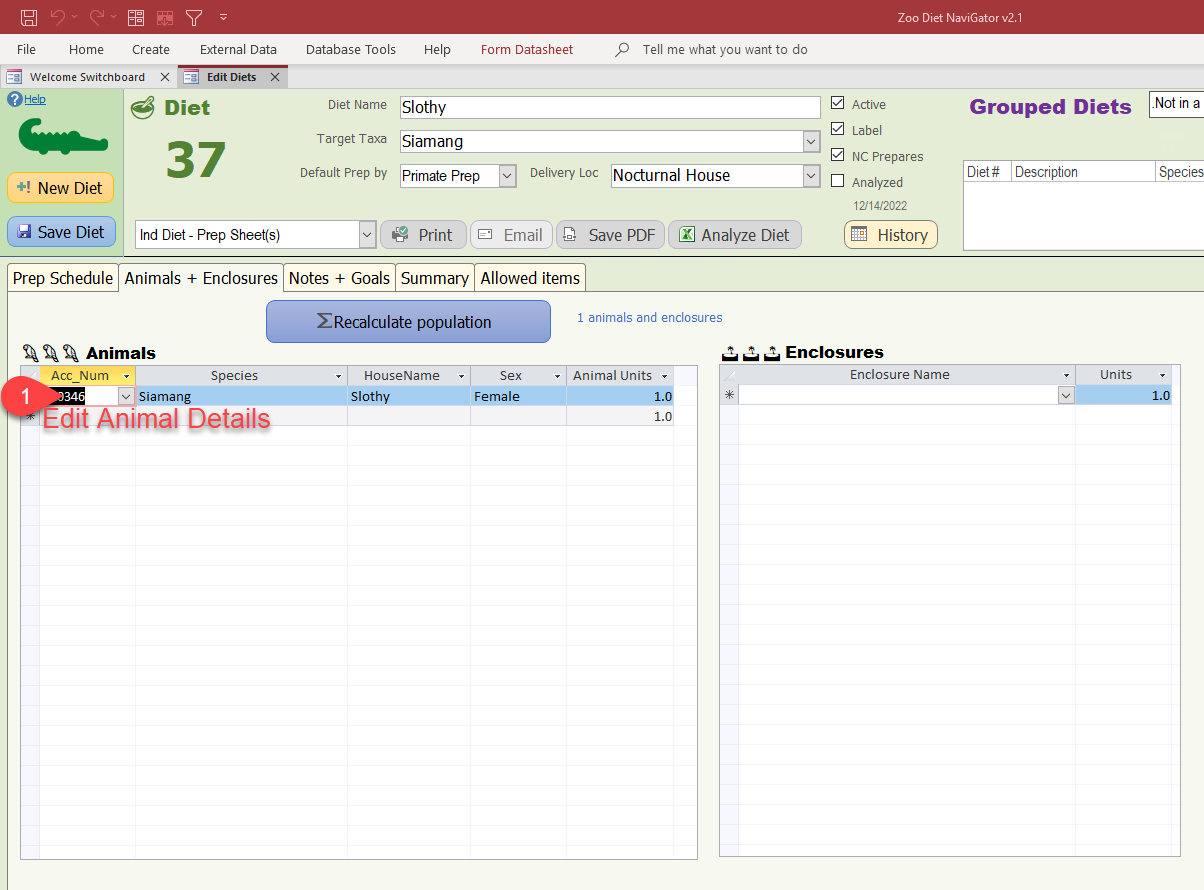

You must be logged in to post a comment.