Copying and Pasting Diets
A great feature of Access is how easy it is to copy records to other locations.
In ZDN some common uses are:
- Copy a diet from one animal to another.
- Create many new diets which are all similar to each other
- Copy a historical diet to a current diet (commonly used to switch between breeding/non-breeding season diets or to create a diet for a new animal using an existing or historical diet as a template).
- Send diets from one institution to another.
To copy a diet, simply select the foods on the diet by clicking the gray square to the left of each food and dragging down across all the foods you want to copy. This will highlight the selected squares in black (see image). Then hit Copy (control-C). You can now paste (control-V) these items onto another diet at your institution OR into an Excel document that you can send to another zoo.
To copy a diet FROM Excel, copy the entire table, including the headers.
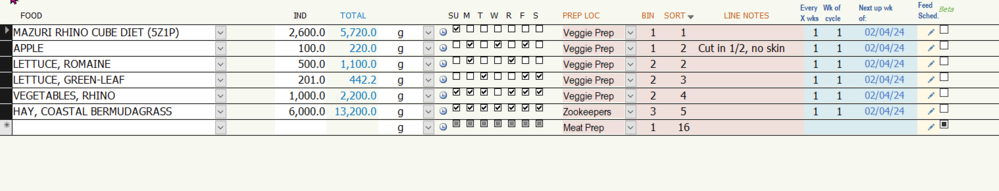
To paste the diet (from ZDN or Excel):
- In ZDN, create a new diet if necessary or navigate to an existing diet where you want to paste the foods
- Click on the gray square with the asterisk (bottom line of the food table) and paste (Control-V) the table into the food table. It is important you click on the gray square to the left (with the asterisk), and not have your cursor located inside one of the fields to paste correctly.
