Installation: Difference between revisions
No edit summary |
(added link to upgrade instructions at top of installation instructions) |
||
| (18 intermediate revisions by 3 users not shown) | |||
| Line 1: | Line 1: | ||
<languages/> | |||
<translate> | |||
== | == Installing New Version == <!--T:1--> | ||
<!--T:2--> | |||
If this is NOT your first time installing and you are UPGRADING your system to the latest version see [[Special:MyLanguage/Upgrading older datafiles|Upgrading older datafiles]] | |||
== Video Guide == <!--T:3--> | |||
<!--T:4--> | |||
7 minutes | |||
<!--T:5--> | |||
| |||
<youtube>TAgwaB7JDe8</youtube> | |||
== Mandatory steps BEFORE installation: == <!--T:6--> | |||
<!--T:7--> | |||
IMPORTANT! Please review the [[Special:MyLanguage/Software and Hardware|Software and Hardware]] requirements before beginning installation. | |||
To run this program, you MUST do the following three steps BEFORE you install or run the program: | |||
<!--T:8--> | |||
* Be running Windows and have Microsoft Access installed. This program will not run on MacOS or any other operating system. | * Be running Windows and have Microsoft Access installed. This program will not run on MacOS or any other operating system. | ||
* Extract the files from the .zip folder. The program will not run correctly from inside the .zip file. | * Extract the files from the .zip folder. The program will not run correctly from inside the .zip file. | ||
* Microsoft blocks all downloads from the internet from running code. To unblock the file, right-click on the | * Microsoft blocks all downloads from the internet from running code. To unblock the file, right-click on the ZDN_X.X.accdb file, and choose "Properties". At the bottom of the window, check the box to '''unblock''' the file.</translate> | ||
[[File:Properties-231x300.png|thumb|<translate><!--T:9--> Select "unblock" to allow the file to be used</translate>]] | |||
<translate> | |||
== Install == | == Install == <!--T:10--> | ||
=== Single user: === | === Single user: === <!--T:11--> | ||
<!--T:12--> | |||
* Unzip the files into a folder on your C: drive (such as My Documents or similar) | * Unzip the files into a folder on your C: drive (such as My Documents or similar) | ||
=== Multi-user: === | === Multi-user: === <!--T:13--> | ||
<!--T:14--> | |||
* Place the "ZDN Support Files" folder on a ''shared'' network drive (usually called H: or J: or similar). | * Place the "ZDN Support Files" folder on a ''shared'' network drive (usually called H: or J: or similar). | ||
* Do NOT use file-sharing services such as OneDrive or DropBox to share the Support Files folder. | * Do NOT use file-sharing services such as OneDrive or DropBox to share the Support Files folder. | ||
== Configure == | == Configure == <!--T:15--> | ||
# Open the | <!--T:16--> | ||
# Open the ZDN_X.X.accdb file. You will likely get a few errors right on opening - this is normal. The next steps will fix this. | |||
# If this is your first time opening ZDN, you will likely see the "Initial Setup" screen. If you have opened ZDN before, go to Settings to configure. | # If this is your first time opening ZDN, you will likely see the "Initial Setup" screen. If you have opened ZDN before, go to Settings to configure. | ||
[[File:Initial Setup.png|none|thumb|300x300px]] | </translate> | ||
[[File:Initial Setup.png|none|thumb|<translate><!--T:17--> 300x300px</translate>]] | |||
<translate> | |||
<!--T:18--> | |||
# Select your "ZDN Support Files" folder (note: select the folder itself, do not actually open the folder) | # Select your "ZDN Support Files" folder (note: select the folder itself, do not actually open the folder) | ||
# Select the "Sample Zoo" datafile and click "Load datafile" | # Select the "Sample Zoo" datafile and click "Load datafile" | ||
# Click "Exit" | # Click "Exit" | ||
=== Multi-user setup only: === | === Sample Zoo vs. Blank Zoo === <!--T:19--> | ||
<!--T:20--> | |||
The Sample Zoo datafile has demo diets and animals in it so you can explore and test out the program. The Blank Zoo datafile contains the same feed and species data, but no diets or animals are there - a fresh start for you to create your zoo. Make a copy of the Blank Zoo (or rename it) for your zoo, link to it in the Settings (just like in the Configure section above), and begin [[Setting up your zoo: Parks, Areas, Delivery Locations|building your zoo]] from there. | |||
=== Multi-user setup only: === <!--T:21--> | |||
* AFTER you have completed the configuration process above, distribute one copy of just the | <!--T:22--> | ||
* For a few users (1-3 or so), AFTER you have completed the configuration process above, distribute one copy of just the ZDN_X.X.accdb file to each user. They should put this on a folder on their local hard drive (C: drive location, such as My Documents) and always run it from there. | |||
* For multiple users (3+ people), see the [[Special:MyLanguage/Distribution|Distribution]] section for how to use a batch file to automate the distribution. | |||
* Only the "ZDN Support Files" ''folder'', not the program itself, should be located on the network. | * Only the "ZDN Support Files" ''folder'', not the program itself, should be located on the network. | ||
== Troubleshooting == | == Troubleshooting == <!--T:23--> | ||
<!--T:24--> | |||
* If you see this red bar at the top, you need to unblock the file. See the "Mandatory steps before installation" section.</translate> | |||
[[File:Security-Risk.png|none|<translate><!--T:25--> frame</translate>]] | |||
<translate> | |||
<!--T:26--> | |||
* If you see this yellow bar at the top, you should click to "Enable Content". Consider adding your ZDN program and ZDN Support Files folders locations as "trusted locations" in the Options section. </translate> | |||
[[File:Security-Warning.png|none|<translate><!--T:27--> frame</translate>]] | |||
<translate> | |||
== License == <!--T:28--> | |||
<!--T:29--> | |||
This software is released under the [https://www.gnu.org/licenses/gpl-3.0.en.html Version 3 of the GNU GPL] or any later version and is free to use and modify. In fact, we hope the community will continue to grow and build this. | |||
<!--T:30--> | |||
< [[Special:MyLanguage/Philosophy|Philosophy]] | |||
<!--T:31--> | |||
> [[Special:MyLanguage/Upgrading older datafiles|Upgrading older datafiles]] | |||
</translate> | |||
Latest revision as of 15:14, 22 August 2024
Installing New Version
If this is NOT your first time installing and you are UPGRADING your system to the latest version see Upgrading older datafiles
Video Guide
7 minutes
Mandatory steps BEFORE installation:
IMPORTANT! Please review the Software and Hardware requirements before beginning installation. To run this program, you MUST do the following three steps BEFORE you install or run the program:
- Be running Windows and have Microsoft Access installed. This program will not run on MacOS or any other operating system.
- Extract the files from the .zip folder. The program will not run correctly from inside the .zip file.
- Microsoft blocks all downloads from the internet from running code. To unblock the file, right-click on the ZDN_X.X.accdb file, and choose "Properties". At the bottom of the window, check the box to unblock the file.
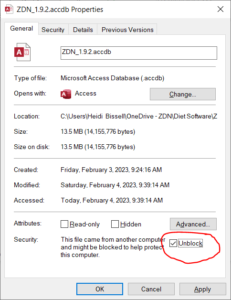
Install
Single user:
- Unzip the files into a folder on your C: drive (such as My Documents or similar)
Multi-user:
- Place the "ZDN Support Files" folder on a shared network drive (usually called H: or J: or similar).
- Do NOT use file-sharing services such as OneDrive or DropBox to share the Support Files folder.
Configure
- Open the ZDN_X.X.accdb file. You will likely get a few errors right on opening - this is normal. The next steps will fix this.
- If this is your first time opening ZDN, you will likely see the "Initial Setup" screen. If you have opened ZDN before, go to Settings to configure.

- Select your "ZDN Support Files" folder (note: select the folder itself, do not actually open the folder)
- Select the "Sample Zoo" datafile and click "Load datafile"
- Click "Exit"
Sample Zoo vs. Blank Zoo
The Sample Zoo datafile has demo diets and animals in it so you can explore and test out the program. The Blank Zoo datafile contains the same feed and species data, but no diets or animals are there - a fresh start for you to create your zoo. Make a copy of the Blank Zoo (or rename it) for your zoo, link to it in the Settings (just like in the Configure section above), and begin building your zoo from there.
Multi-user setup only:
- For a few users (1-3 or so), AFTER you have completed the configuration process above, distribute one copy of just the ZDN_X.X.accdb file to each user. They should put this on a folder on their local hard drive (C: drive location, such as My Documents) and always run it from there.
- For multiple users (3+ people), see the Distribution section for how to use a batch file to automate the distribution.
- Only the "ZDN Support Files" folder, not the program itself, should be located on the network.
Troubleshooting
- If you see this red bar at the top, you need to unblock the file. See the "Mandatory steps before installation" section.
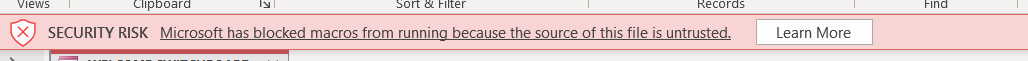
- If you see this yellow bar at the top, you should click to "Enable Content". Consider adding your ZDN program and ZDN Support Files folders locations as "trusted locations" in the Options section.
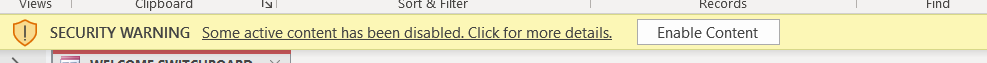
License
This software is released under the Version 3 of the GNU GPL or any later version and is free to use and modify. In fact, we hope the community will continue to grow and build this.
