Recipes
Recipes are in-house mixes such as "Reptile Salad" or "Fruit mix" or handrearing formulas that you make in bulk. Recipes dynamically update as your animal diets change. For example, if you feed the iguanas Reptile Salad every day, but feed the Galapagos tortoises Reptile Salad every other day, the amount of the recipe will change from day to day. If you add more iguanas, the recipe will update to reflect the new amounts.
To create a recipe:
1. Create a new food
Go to Settings > Edit Foods
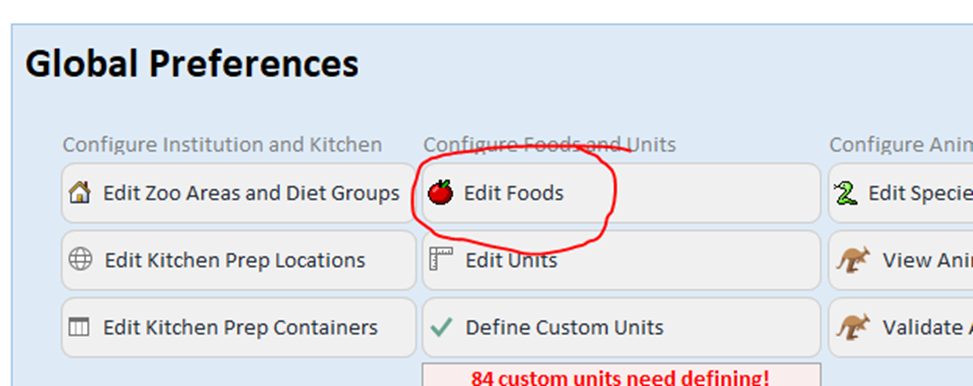
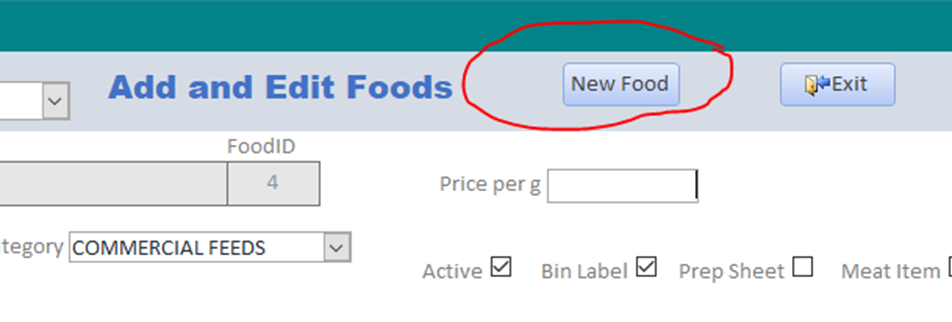
2. Add a name and a category
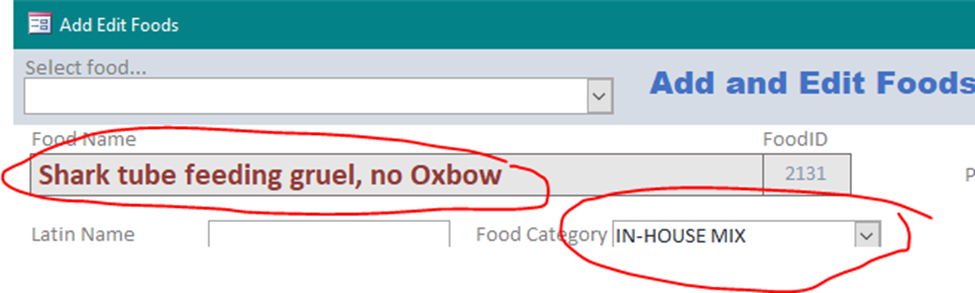
3. Add ingredients in proportions as fed.
Click outside the table to update the total at the top (currently 100%). All ingredients must total to 100%.
Slush is the amount extra you need that gets lost in the blender/bowl/processing etc. It will be added to every recipe at the same amount, no matter how much recipe you make.
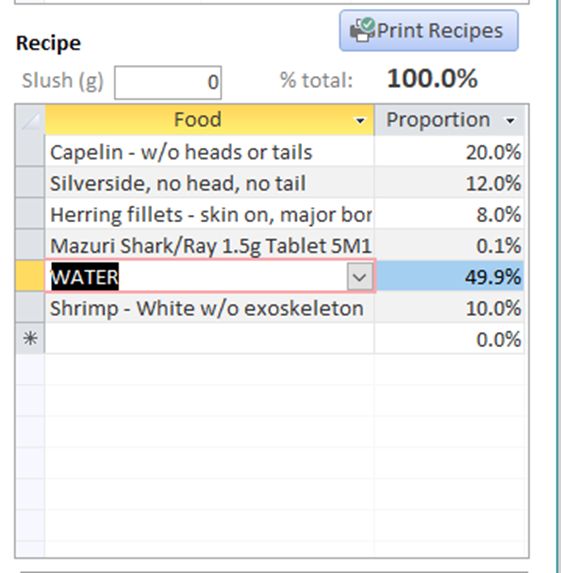
4. Add prep notes and instructions
Food/Recipe notes will show up as prep instructions. Double-click to get a larger text box (set font size in lower corner).
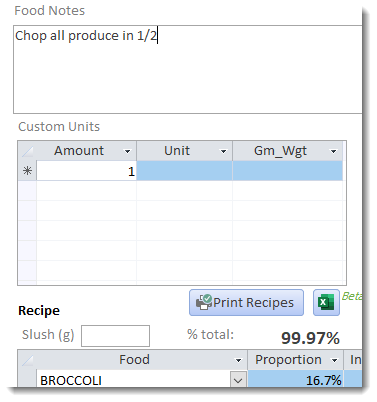
Print recipes
You can print recipes from the following locations:
- Welcome Switchboard > Labels and Recipes
- Also: from the Edit Foods screen
Recipes can be printed two ways:

