Screenshots
The captions on each image contain more information
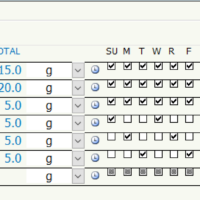
Diet setup. Foods can be offered on specific days, prepped by specific locations, contain notes, and be offered on specific rotations (every 2 weeks, for example). The total amount can be multiplied by the number of animals or enclosures assigned to that diet.
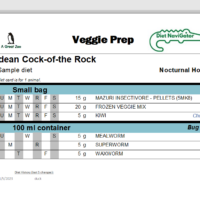
Easy to read diet cards designed for maximum speed of food prep. Diet cards are available in prep and keeper versions, for individuals or herds/flocks, and for diets that have been grouped together (a mixed species exhibit, for example)

Interactive diet analysis allows you to test out the impact of diet changes “live” in real time. This can be very helpful when sitting down with animal care staff to look at the impact of various diet changes.
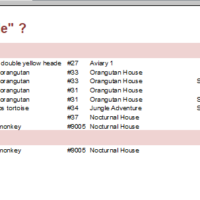
Over 20 different reports. For example, finding all the diets that contain a certain food. This is handy for recalls or global food changes












