Recipes / In-house mixes in Zoo Diet NaviGator
1. Create a new food


2. Add a name and a category:

3. Add ingredients in proportions as fed.
Click outside the table to update the total at the top (currently 100%). All ingredients must total to 100%.
Slush is the amount extra you need that gets lost in the blender/bowl/processing etc. It will be added to every recipe at the same amount, no matter how much recipe you make.

4. Print recipes
You can either add an end date or a total amount.
- End date: Will print the total amount needed for a day/week/period of time
- Total amount: Will make a “batch” of a given weight.

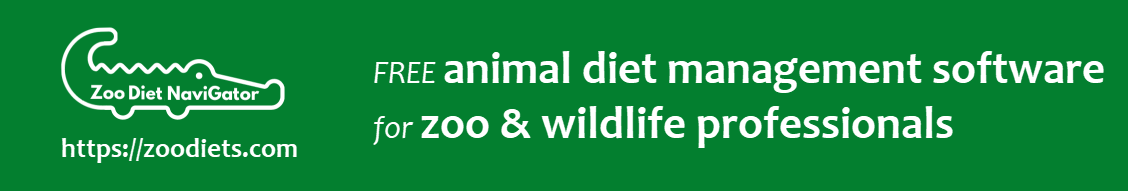
You must be logged in to post a comment.