The Edit Diets screen
From ZDN User Guide
The Edit Diets screen is the core of Zoo Diet NaviGator.
Header
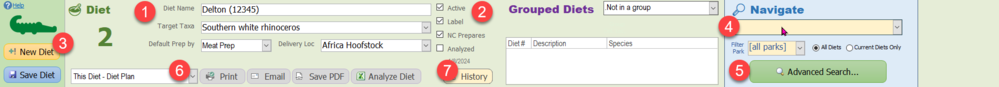
- Diet Info
- The DIET NAME is anything you want to call the diet. Commonly included bits of info are are house name, animal count (2.3 ducks), accession number, or diet purpose (breeding season, weight gain, growth, etc.).
- The TARGET TAXA is whatever species you are aiming for. "Mixed Species" is an option if you are including more than one taxa on a single diet. You can double-click this drop-down to get to the Edit Species screen where you can add a new species.
- DEFAULT PREP BY is the name of your physical diet "book" or kitchen station where most of the diet items for this diet will be prepared. This doesn't do much except save you a few clicks below where you won't have to pick a PREP BY for every food.
- DELIVERY LOC is however you group various diets together. It doesn't necessarily mean you deliver the diets there. This might be a designated shelf for a group of diets, a large delivery tote for an area, or an actual stop on a delivery route.
- Diet Checkboxes
- ACTIVE indicates diets that are currently in use at your institution. If an animal dies or leaves your institution, un-check this box and it will no longer show up in reports and prep. You cannot delete diets. They are part of your historical record at your institution. But, you can mark them as inactive.
- LABEL indicates whether or not a label/sticker is printed for this diet. If you use the label feature, this will prevent a label from being printed for this diet.
- NC PREPARS indicates whether the kit
