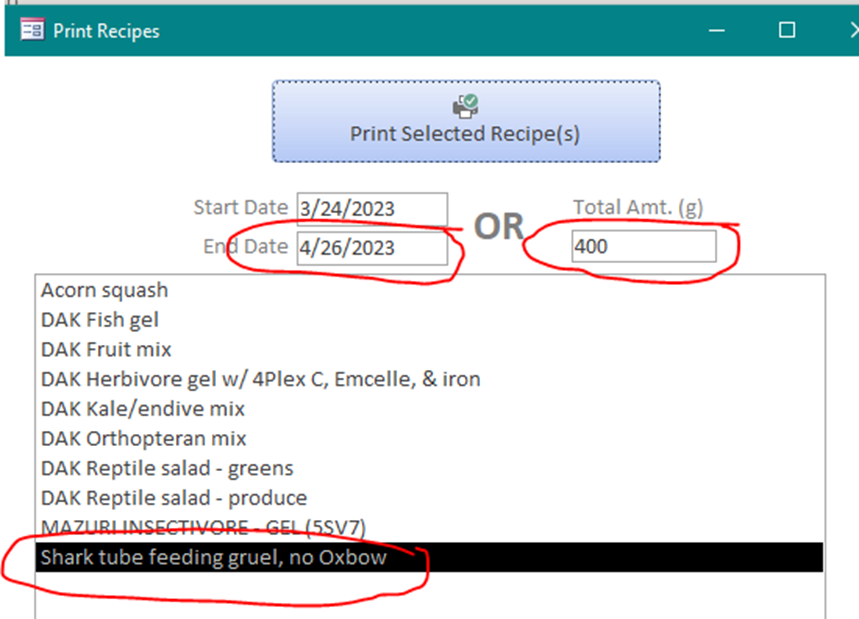Recipes
From ZDN User Guide
Create a new food
Go to Settings > Edit Foods
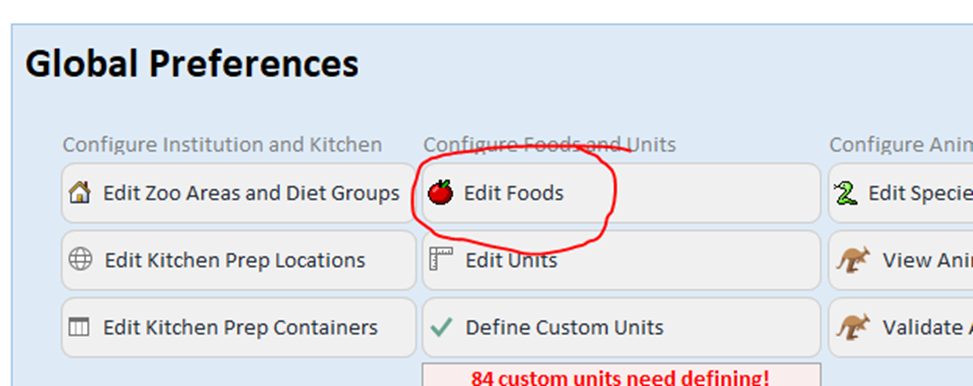
Create a new food
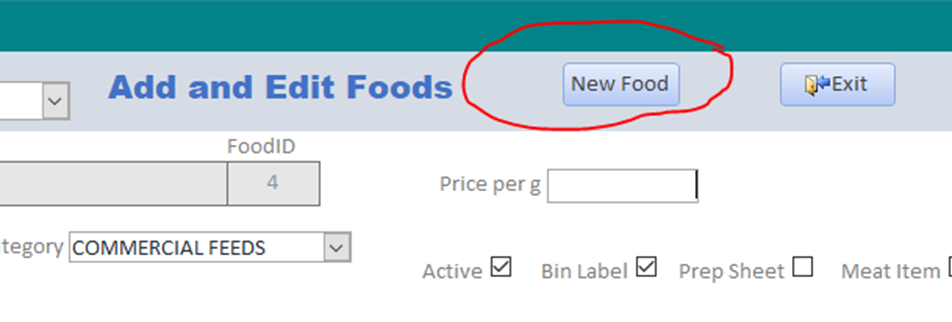
Add a name and a category
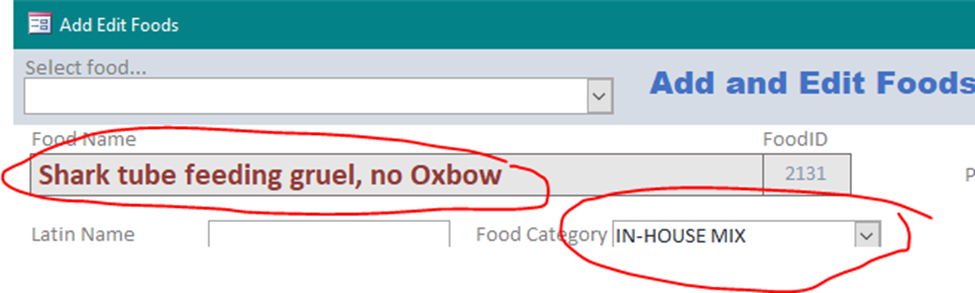
Add ingredients in proportions as fed.
Click outside the table to update the total at the top (currently 100%). All ingredients must total to 100%.
Slush is the amount extra you need that gets lost in the blender/bowl/processing etc. It will be added to every recipe at the same amount, no matter how much recipe you make.
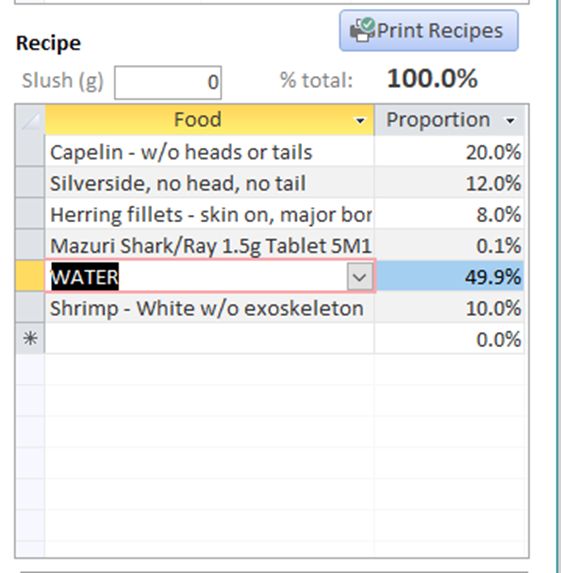
Add prep notes and instructions
Food/Recipe notes will show up as prep instructions. Double-click to get a larger text box (set font size in lower corner).
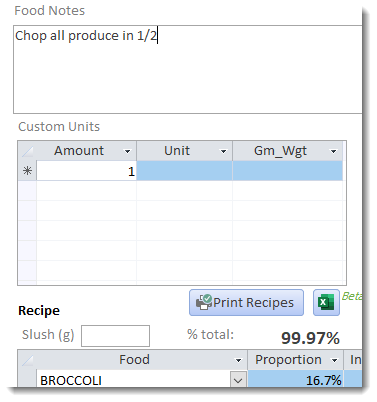
Print recipes
You can either add an end date or a total amount.