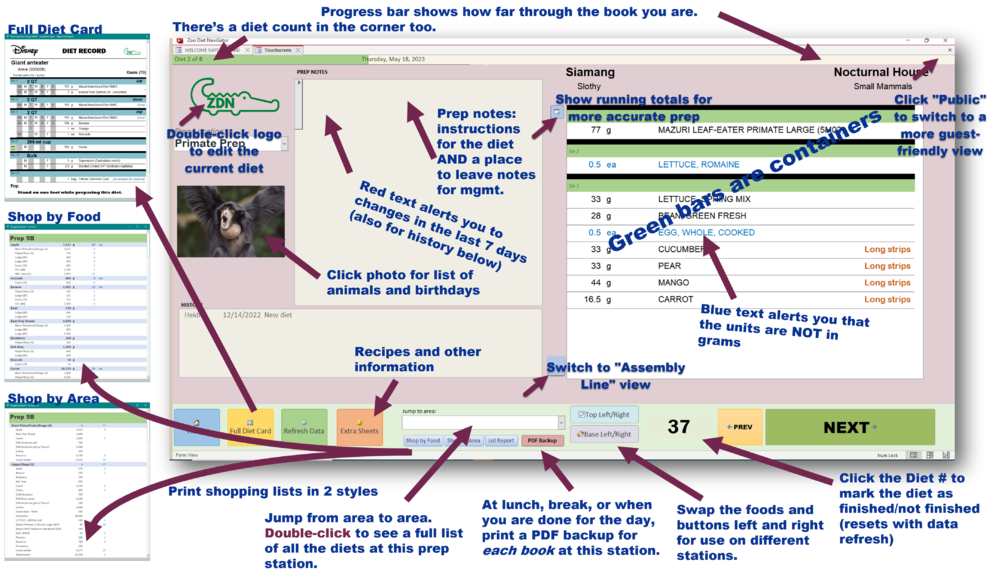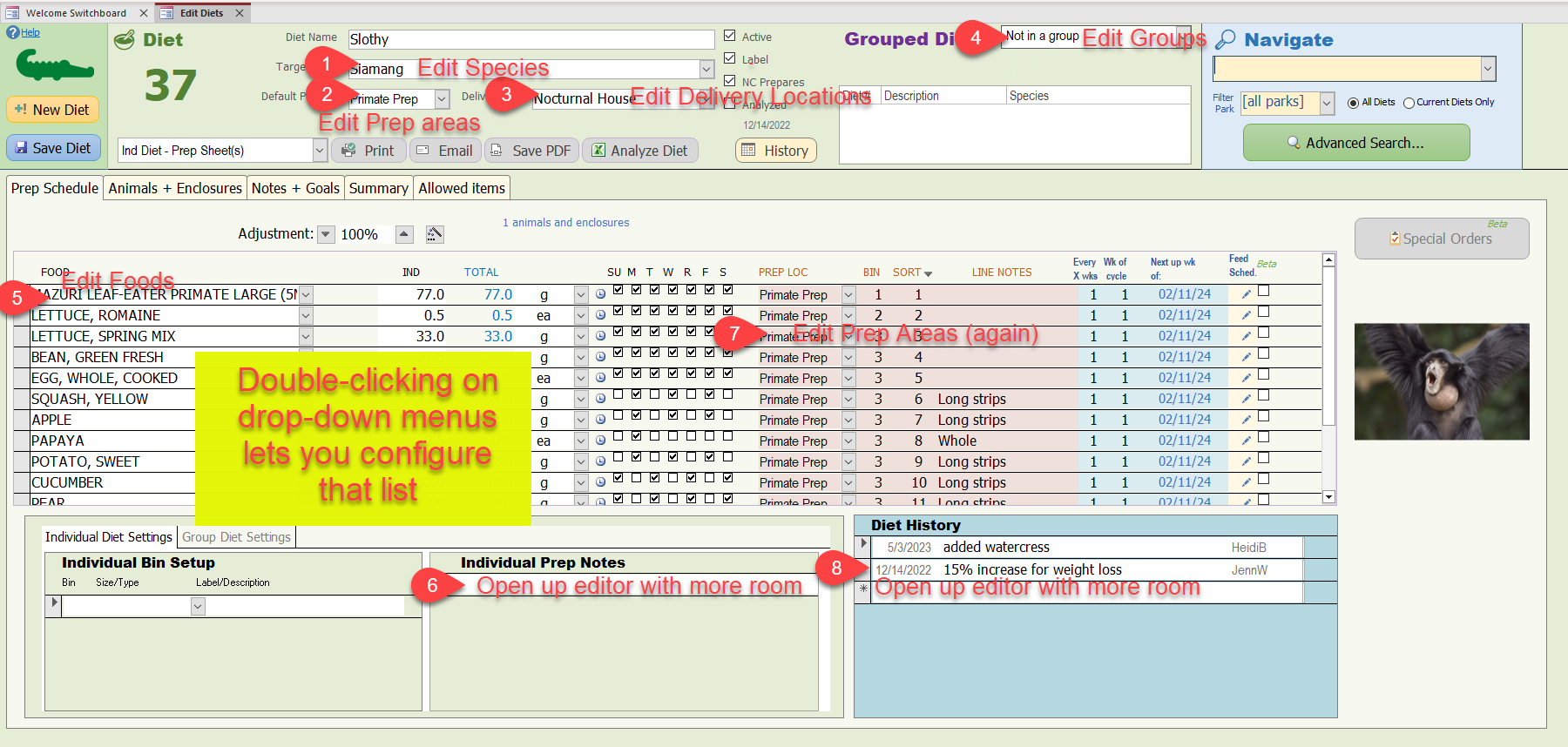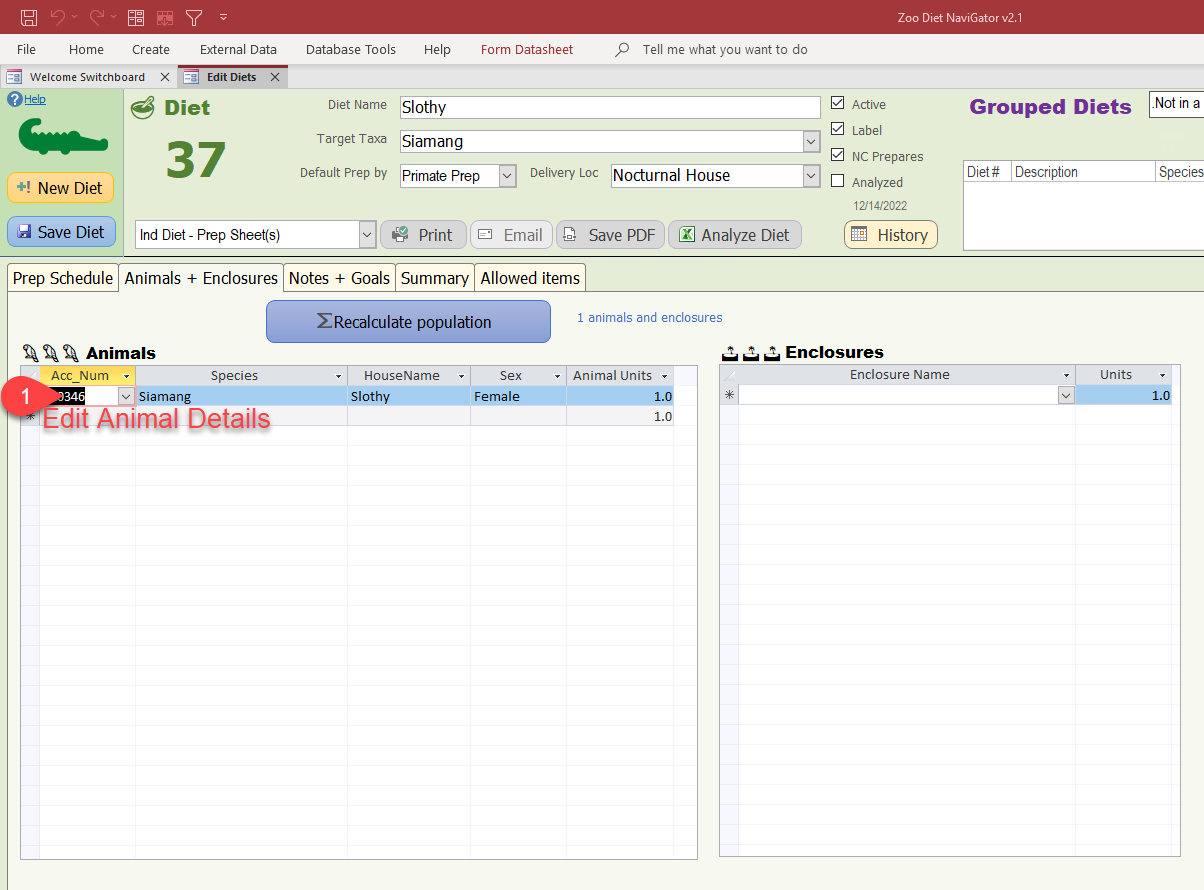Shortcuts: Difference between revisions
From ZDN User Guide
(Created page with "== Shortcuts on the Touchscreen (printable) == alt=Touchscreen shortcuts|999x999px == Shortcuts on Edit Diets screen == Double-clicking on drop-down menus will let you configure that menu. alt=Shortcuts on the edit diets screen|999x999px left|999x999px|Double-clicking the accession number will let you see details for that animal") |
mNo edit summary |
||
| Line 5: | Line 5: | ||
Double-clicking on drop-down menus will let you configure that menu. | Double-clicking on drop-down menus will let you configure that menu. | ||
[[File:Shortcuts on the edit diets screen.png|alt=Shortcuts on the edit diets screen | [[File:Shortcuts on the edit diets screen.png|alt=Shortcuts on the edit diets screen]] | ||
[[File:Double- | |||
[[File:Double-click_accession_number.png|alt=Double-clicking the accession number will let you see details for that animal]] | |||
< [[Feeding vs. prep schedules]] | |||
> [[Report types]] | |||
Revision as of 22:08, 16 February 2024
Shortcuts on the Touchscreen (printable)
Shortcuts on Edit Diets screen
Double-clicking on drop-down menus will let you configure that menu.